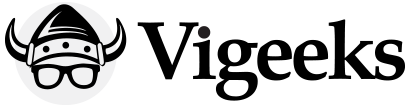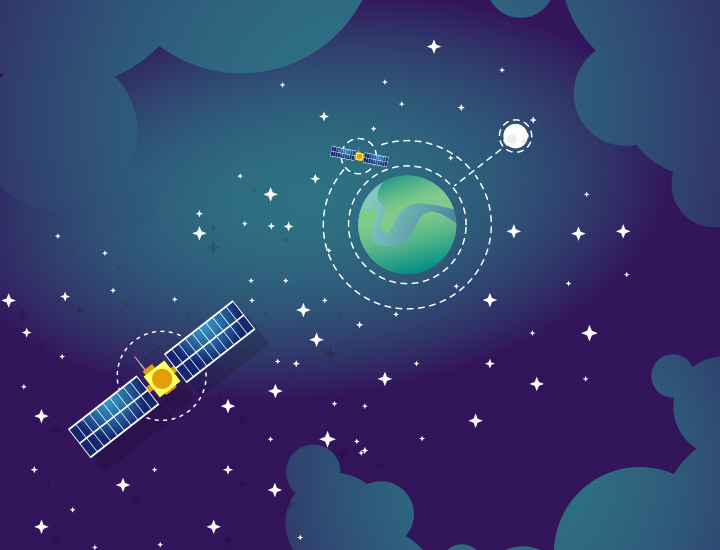Facebook For Developers – beginners
There is a wide range of things that you can do when creating a Facebook Developers account. Some of these include the ability to:
- Promote your account organically
- Optimize and analyze customer behavior
- Monetize your mobile app or website through the use of ads
- Create a Facebook messenger platform for your app to get more users
- There are quick links to get you started on both Android and IOS products, so there is no confusion on how to get started as a developer.
How Do You Create A Facebook Developer Account?
Finding yourself on the Facebook Developers page, there will be a quick link to get started on Android or IOS at the top of the screen. Click on one of these programs, and you’ll be brought to a complex page providing the different types of features that come with the Facebook Developing program. You can read through all of this if you like, but for the sake of time, let’s get right into the main event and get you registered as a developer. Heading to the bottom of the page, there will be something along the lines of a green button waiting for you. It will say “Quick Start” on it. Go ahead and click on this to get started with the account making process.
There will then be a popup window asking you to accept the Terms of Service for the account. As always it is recommended that you take a brief skim to look through some of the important details if you have the time. Go ahead and accept the Terms of Service, bringing you one step closer to building your next app. You’ll then be asked to make a display name. Once completed, you’ll have to verify that you are not a computer via Captcha, but don’t worry, it is not hard.

The Main Menu
The home page of the developer’s interface will provide you with a number of sidebar tabs to choose from, including:
- Dashboard
- Settings
- Roles
- Alerts
- App review
Most of these won’t mean anything to you unless you have an app already created, so for the time being, take a look at the process of actually building an app.
Building An App
The first thing you’ll need to do is come up with a name for your app. Once a name is given, you’ll have to complete another Captcha before choosing the platform. Once this has been done, choose from one of the four platforms provided to you. From there you’ll be able to load up your SDK (you’ll have had to download the App creation software) and upload it into the interface. From there, you can add additional SDKs into your app, provide information for the app, any app events that you wish to provide, and you’ll be all finished with the quick start-up.
Some Highly Useful Tips For Facebook Developers
Make sure to follow some of these tips and pieces of advice when working with Facebook for app development.
- Making a good looking app changes depending on the platform you are using. If you are creating a cross-platform app, then you won’t want it to look exactly the same on an iPhone as it does on an Android.
- Know your target platforms; be aware of the guidelines to making an app on an Android and IOS interface.
- Kill your darlings. Don’t just make an app that you think is attractive looking. Make an app that is visually appealing for the platform that you are using. What you think is appealing may not be appealing once applied to a specific interface.
- Test, test, and test again. The best way to iron out bugs on your app is by running multiple tests to ensure that all the menus, windows, and features work as they are supposed to. Just because something works once, does not mean that it will work the next time you open the app.